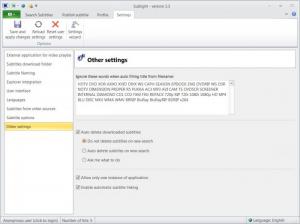Sublight
5.4.1003
Size: 0 Bytes
Downloads: 4276
Platform: Windows (All Versions)
The Internet is the largest source of media files and especially movies. But if you speak another language than English, then you may have a problem downloading movies from the Internet, because many of them don't have subtitles. Even though these subtitles can be found using Google, this process takes a lot of time and sometimes, the subtitle you find may not be compatible with the movie, as it may not be synchronized with it. Using a specialized software for finding movie subtitles can save you a lot of time and headaches. One such program is Sublight.
This Windows application can look for subtitles in the largest database websites on the Web, allowing you to quickly find the right subtitle for virtually any language and any movie. The program is simple from the installation process till actually using it. When run for the first time, Sublight will guide the user through the process of configuring program settings. As such, the interface language and the one for the searched subtitles can be adjusted.
After completing this configuration wizard, the user will see a simple graphical interface that resembles the one of typical Windows 7 apps. At this point, the user has two methods available for finding a subtitle, either importing the movie file into the program or searching for the subtitle manually, by entering the movie's name. No matter what method is used, Sublight will quickly find one or more subtitles for the desired movie and will display some information regarding each of them. This information includes the number of CDs the movie is on and the frame rate. This information can help the user quickly see if the subtitle is right for his movie or not.
Using a single click, one can quickly download the desired subtitle to the hard disk. Registered users can even publish their own subtitles on the program's website database, thus sharing them with others. The software can find and download all the subtitle formats that are currently used by most media players, like .srt, .sub and so on.
Pros
It allows searching and downloading subtitles, using very large subtitle databases can that be searched at the same time. Besides that, the user can import his movie file or can search for a subtitle manually, by entering the movie's name. Furthermore, each subtitle includes some information, like the number of CDs and frame rate. What's more, registered users can add their own subtitles.
Cons
The program's interface includes a lot of options and this may be a bit confusing at first. Sublight is an interesting tool for finding virtually any subtitle for every movie, supporting various languages.
Sublight
5.4.1003
Download
Sublight Awards

Sublight Editor’s Review Rating
Sublight has been reviewed by Jerome Johnston on 03 Apr 2012. Based on the user interface, features and complexity, Findmysoft has rated Sublight 4 out of 5 stars, naming it Excellent